Do you know when to use Facebook Ads Manager instead of Boosting a Post? It's a question we get asked frequently and what we're covering today.
In an earlier blog, we featured our top tips on how to boost Facebook Posts and in the article, we touched on this in point 5, calling it "Recognise when it's better to go large" and by that we mean use Facebook Ads Manager.
We're going to expand on that. Here we go.
1. More audience Targetting Options
You can never have enough targeting options, only not enough data, to fill targeting options.
The more we know about our ideal customers and the more we know about our chosen objective, the better we can reach the people we need to reach, with the message we need to give them, to stand the best chance of achieving our goals.
It stands to reason then, that the system with the most targeting options, is the better system, and as an advertising tool Ads Manager is certainly better than Boosting Posts in this case.
When you boost a post, you can target three ways;
- People who have liked your page
- Friends of those people who have liked your page and then;
- An audience, through a few basic targeting options.
In fairness, Options 1 and 2 can provide some value, although people who have liked your page may not be what you consider to be your ideal customers; and the parameters in Option 3 are limited to age, gender, interests, and location.
In comparison, Ads Manager is one of the best tools to get your message in front of the perfect audience for your business with options that go far beyond the above. If you understand those capabilities, you should choose to use them to your advantage and beat the competition in the process.
2. More types of Campaign Goals
With Ads Manager, businesses have a greater chance of success because they also have a greater range of campaign goals including;
- Page likes
- Website clicks
- App installs
- App engagement
- Website conversions
- Event responses
- Offer claims
- Video views, and
- Raise local awareness
In comparison, when you boost a post, you have two goal options; page likes or engagement.
3. More ways to Schedule your Campaign
In the same way as targeting, scheduling options are greatly expanded in Ads Manager. When you boost a post you can only do so up to 7 days in advance, which limits your ability to show ads within a campaign.
Seven days may sound like a lot, but if you consider special events like the Christmas season which runs for many weeks, sometimes months, this means you would have to replicate your campaign numerous times.
Instead, in Ads Manager you can pinpoint exactly when you want your campaigns to run. This gives you options to target people through every stage of your sales funnel, and for example, vary whether they are shown an ad after clicking on a previous stage within the last 7, 14, 21 or even 28 days.
4. More Creative Control of your Advert
If you need more control over the look and feel of your ad, then you should be using Ads Manager as boosted posts come with a limited set of options in this area too.
Ads Manager includes creative options for carousels, videos, slideshows and even full-page canvasses that are not present when you boost posts, so if you want those, you must be using Ads Manager. You can add Call to Action buttons too, which you can not when you boost a post.
Placement options for your Ad are increased when you use the full system. So, if you are happy with just being within the News Feed, you could stick with the boosting posts. If though, you want your ads to show on the right-hand column of Facebook or Instagram or both - then the Ads Manager is for you.
5. More control of your Bidding Strategy
Ads Manager also gives you greater control of your bidding strategy by enabling its manual options. Here, you can set what it is exactly you want to pay for, whether that's Ad Impressions, Clicks or Actions. You can also set a Maximum Average Bid or Per Bid Rate.
If you ever want to scale your campaigns these controls are what you will be using - so, if that's a possibility going forward, Ads Manager is for you.
As an aside, within an ad campaign these options may change depending on where it's at in the sales funnel and how it's performing, so having the ability to control them is essential to us as an Agency.
What does this all actually mean?
Boosting posts can work, ask yourself the following;
- Are you interested in sales or clicks through to your site?
- Is this campaign to a specific group of people, maybe with a shared interest?
- Would you want to create an audience to remarket to again in the future?
Ultimately, if you need a quick engagement tool to increase the social reach of a post, that is already performing well, that wouldn't upset your marketing plan and you've answered 'No' to the questions above, then boosting your post could be fine.
As an example strategy, we have clients that will monitor the organic reach of the blogs in their News Feed and at the end of the period, boost the ones that are already getting engagement - which is one of our tips on how to best boost your posts by the way.
If you would like further information on how to get that going, book a free 20-minute strategy call and we'll take you through the setup.
At the end of the day, the full-bore feature set of Ads Manager gives you much better options at every level over boosting posts.
Within Ads Manager you have more control over each aspect of the process which will help you succeed with your Facebook Advertising; whether it's creating the ad, setting the goals and objectives, using your budget in the most efficient way or scaling the campaigns.
Both options have their place, just ensure you know where they best fit with what you are trying to achieve to get the absolute best result. After all, we never set out to have an OK "that'll do" type campaign, right?